GitHub 토큰 인증 로그인 하기 - [오류 해결]: remote: Support for password authentication was removed on August 13, 2021. Please use a personal access token instead.
오늘 알고리즘 문제를 풀고 푸쉬를 하는데 이런 오류를 만났다.
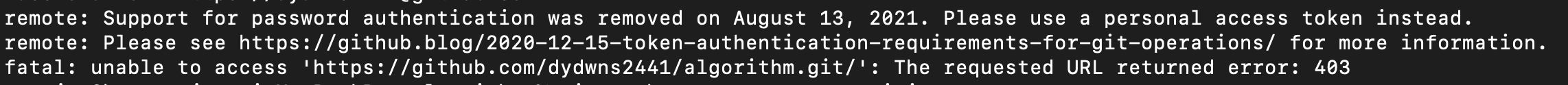
remote: Support for password authentication was removed on August 13, 2021. Please use a personal access token instead.
remote: Please see https://github.blog/2020-12-15-token-authentication-requirements-for-git-operations/ for more information.
fatal: unable to access 'https://github.com/dydwns2441/algorithm.git/': The requested URL returned error: 403
비밀번호 인증 지원은 2021년 8월 13일에 제거되었습니다. 대신 개인 액세스 토큰을 사용하세요.
어제부로 이제 비밀번호가 토큰이나 ssh 둘중하나로 인증을 해야한다.
personal access token 을 이용한 로그인 방법에 대해 정리했다.
1. 깃허브에서 토큰 생성하기
Creating a personal access token - GitHub Docs
Personal access tokens (PATs) are an alternative to using passwords for authentication to GitHub when using the GitHub API or the command line. If you want to use a PAT to access resources owned by an organization that uses SAML SSO, you must authorize the
docs.github.com
여기 사이트에 들어가 토큰을 생성하고 마지막에 토큰을 저장해줘야한다. 여기서 주의해야할 것은
여기에 있는 것을 다 체크해주어야한다. 꼭!!!!!
내가 정리를 해보려했지만,,, 너무 정리가 잘되있어 여기를 보고 하면 될거같다.
https://hyeo-noo.tistory.com/184
[Mac] GitHub push token 오류 해결
Github 오류 7.29일 새벽 갑자기 git push가 안 되는 현상을 겪었다. 오류의 첫 줄이 무슨 말이냐면 Password 인증방식이 일시적으로 brownout(shutdown?)되었다. Password 대신에 personal access token을 사용..
hyeo-noo.tistory.com